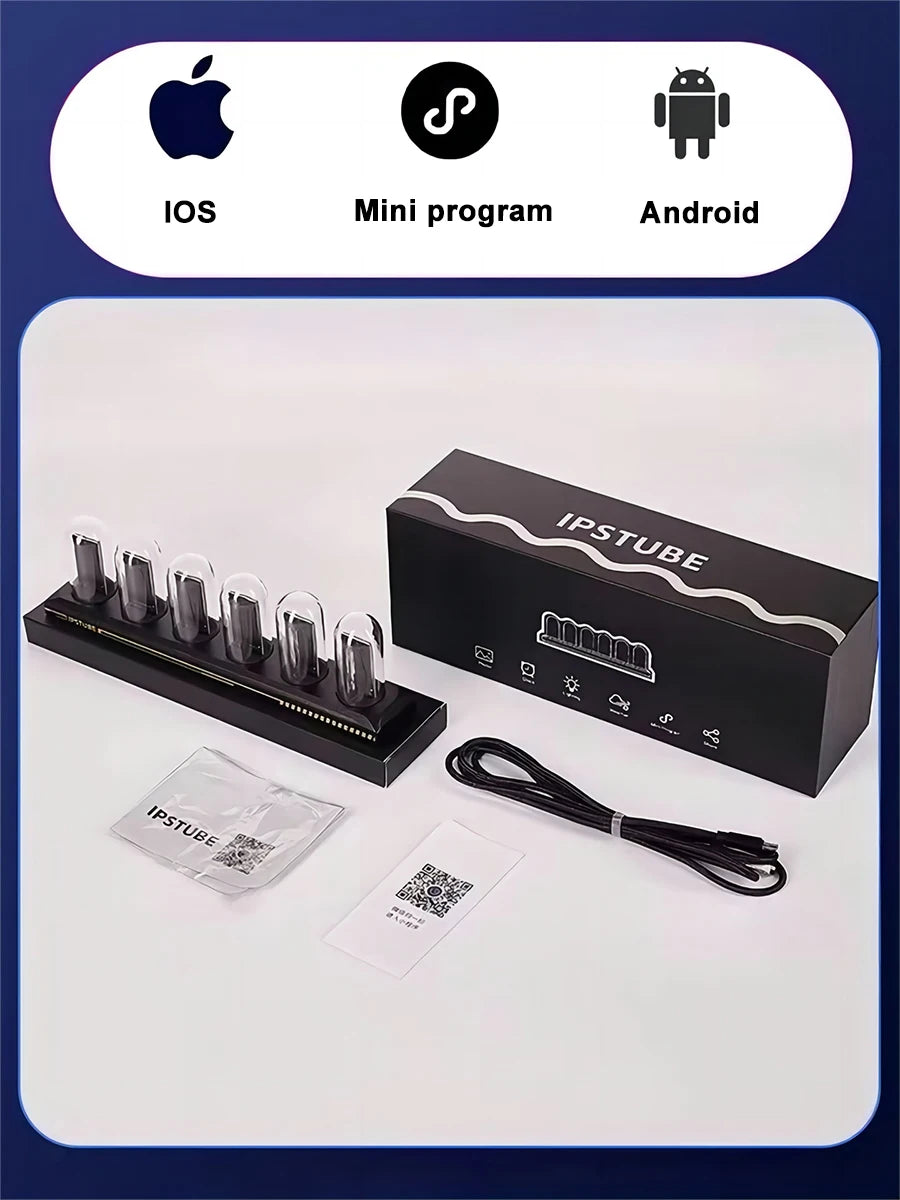Kanki and Co
RGB IPS Nixie Tube Clock – LED Glow Display with HD Screen & Wi-Fi Sync
RGB IPS Nixie Tube Clock – LED Glow Display with HD Screen & Wi-Fi Sync
Couldn't load pickup availability
Blending old-school charm with futuristic tech, this RGB IPS Nixie Tube Clock is the ultimate desktop upgrade. Featuring a vivid 1.14" IPS screen, Wi-Fi time sync, weather updates, and even an electronic photo album function, this smart gadget isn’t just a clock—it’s an experience. Whether you're gaming, working, or just vibing, this glowing timepiece sets the perfect mood.
Key Features:
-
HD IPS Display: 1.14" full-color screen (135×240 resolution) for sharp, animated visuals.
-
Multiple Clock Styles: Choose from a large dial library or upload your own.
-
Multifunction Display: Shows time, weather, and photo albums.
-
Smart Wi-Fi Sync: Supports 12/24h format and auto calibration via 2.4GHz Wi-Fi.
-
One-Piece Aluminum Body: Sleek, premium finish with power-off memory function.
-
Plug-and-Play: Arrives fully assembled—no DIY required.
Specifications:
Feature Details Model Name RGB IPS Nixie Tube Clock Display Type IPS Color Screen (1.14", 135×240) Functions Clock, Weather, Photo Album Material Aluminum Alloy Body Voltage 5V DC Power Source Type-C DC (no batteries required) Smart Features Wi-Fi Time Sync, App Support Supported Format 12h / 24h Luminous Flux <60 Wattage 0–5W Certifications CE, FCC Shape Rectangular Light Source RGB LED Assembly Fully Assembled (Ready to Use) -
FAQ (Frequently Asked Questions)
Q1: Is English supported in the app?
✅ Yes. Just set your phone system language to English and reopen the app—it will display in English automatically.Q2: How do I connect to the internet?
📶 The clock only supports 2.4GHz Wi-Fi. Please disable your 5G network temporarily and connect via 2.4GHz Wi-Fi.Q3: I’m not receiving the six-digit code in the app—what do I do?
📩 Try switching to version 1.09 or use "experience mode" to bypass login. For help, contact support at ipstube.com.Q4: Why is the screen black or not displaying anything after power-on?
🔌 Unplug and reconnect the Type-C cable. It may be a temporary startup delay.Q5: Why aren’t the time and weather showing?
🌦️ First, set your location in the app. Then sync the weather and time manually through the settings.
Share